Welcome back to my series – Pinterest Marketing for Photographers! This is part two, all about content. If you missed it, be sure to read part one about getting started with using Pinterest for marketing! Now that you have a Pinterest business account and are signed up for Tailwind, here’s what to do next to utilize Pinterest to grow your photography business!
This post contains affiliate links which means I make a commission when you click a link, make a purchase, or sign up. All opinions are 100% mine and based on my real experience. I care about your success and only recommend products that I truly love!

My Pinterest Workflow
After every session or wedding, I copy my favorite ‘pinnable’ images to Dropbox folders. I refer to this as my “Pinterest Bucket”. There are three folders that I use for this – blogged, to be blogged, and no blog. This is what they mean –
- Blogged – Content that is already on my blog and therefore the pin can be linked directly to that post (this is ideal!).
- To Be Blogged – Images that will eventually be on the blog and therefore, they are on hold until their blog post is up. Once they are blogged, I will move them to the Blogged folder.
- No Blog – Images that won’t be blogged, but I can still pin and link back to my general website.
If you don’t blog, I would still recommend creating a “Pinterest Bucket” with just one folder. It makes your scheduling a lot easier when you can view everything in one place.
Once the images have been pinned in Tailwind, I delete them from the folder. If you ever wish to pin them again in the future, you can do so directly in Tailwind.
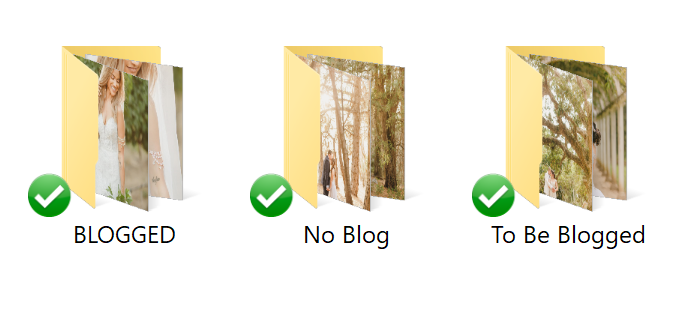
Having this folder system implemented into my everyday workflow is so important for keeping my Pinterest account full of fresh content. Keep reading to learn why fresh content is so important on Pinterest.
If you missed the first part of the series, Tailwind is my MUST-HAVE tool for Pinterest. This program allows me to schedule and auto-post content. You can head here to sign up for free! (Free trial is based on 100 scheduled Pins). Below, is a screenshot from my Tailwind account!
Tailwind also has this great tool called SmartGuide. SmartGuide monitors your pins and recommends smart pinning practices like how many pins to schedule per day, what times are best, and even which days are better to add more or less pins! It will continue to monitor your account to let you know the best practices to follow. This is so helpful and saves me so much time and energy!
We will go into more of Tailwind’s features on Part 3.
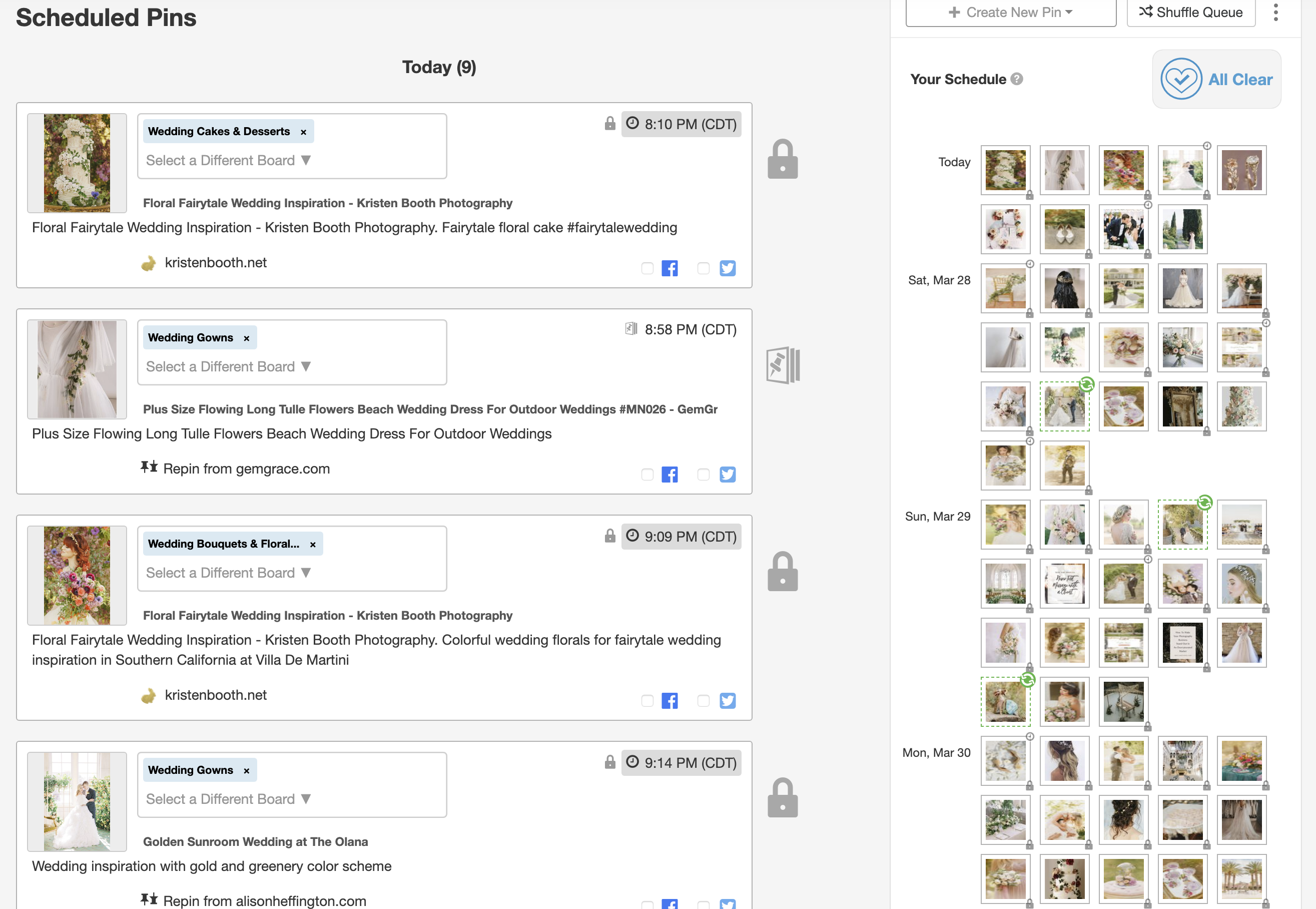
Pinnable Content
As I mentioned above, I pick my favorite pinnable images and add them to my Pinterest bucket. If you’re wondering what makes an image pinnable, here are a few tips!
#1 Tip – use VERTICAL images. Pinterest recommends that pins are in a vertical ‘2:3 ratio’, typically around 1,000×1,500 pixels. For informative posts (like the one you’re reading now) I also love to use Canva to create graphics to pin. The image below is another example of a vertical 2:3 image graphic made in Canva, specifically for Pinterest marketing!
Another tip is that the image is unique and eye-catching. Think about what image will stop pinners in their scroll and what they will want to save to their boards. For weddings, detail shots are must. Pinners love to see something that they can be inspired by in their own planning.
Finally, along with my own work, I also love to pin images from other photographers. Pinterest is a search engine and a curation site, therefore, I treat it very differently from social media. I aim to make my Pinterest page into a collective resource that is relevant to my ideal client. For me, that includes sharing things that inspire me and resonate with my brand. I look for images that reflect the kind of weddings that I would love to book. I get a lot of these pins from the Tailwind Communities that I am in. We will cover that more in Part 3!

Fresh Content
Start by scheduling fresh content! According to Tailwind, ‘fresh content’ is any image that hasn’t previously been added to Pinterest, that encourages pinners to engage by clicking to view a new blog post, new product, new website page, etc! Fresh content works especially well on the Pinterest algorithm.
Having my Pinterest workflow in place ensures that I am pinning all of my fresh blog content, without having to overthink it.
In Conclusion
If you haven’t signed up for Tailwind yet, be sure to head here to sign up for free! Scheduling fresh content in Tailwind definitely has been key in helping me grow my Pinterest views and get website traffic!
Once you’ve completed all of these steps, it’s time to move on to the final steps in Part 3.
Also, be sure to grab this freebie for 50 Pinterest board ideas from part one in the series if you haven’t yet!
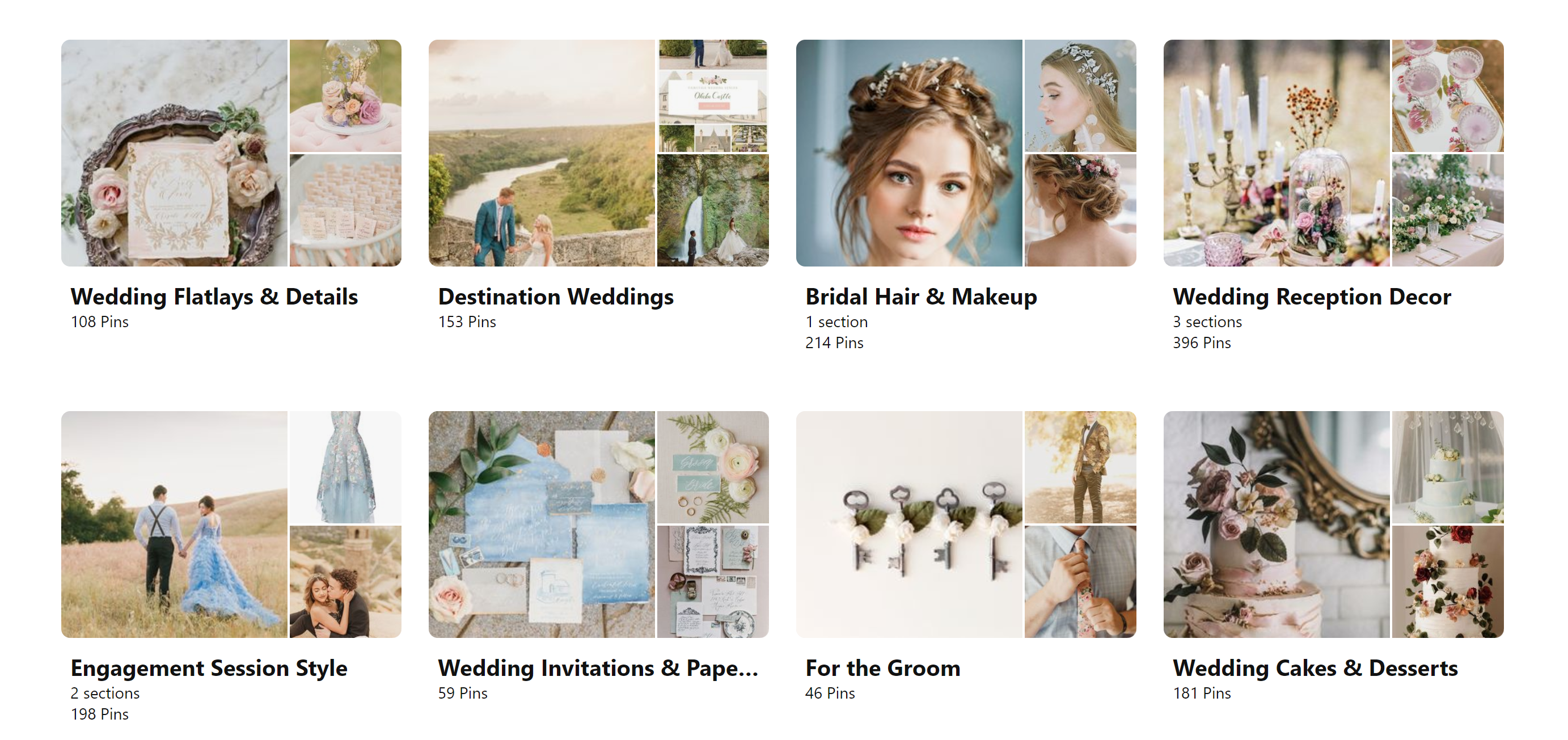

CLOSE